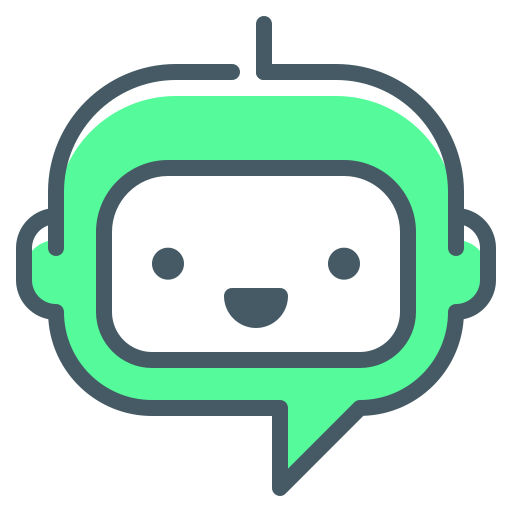Free Image to Text Converter
Turn images with text into editable, digital text in seconds. Our tool makes it easy to transform any image into useful, readable content. It’s perfect for anyone who needs fast text extraction.
Why Use Our Image to Text Converter?
Our tool is for anyone needing to quickly and accurately get text from images. It’s great for students, business, or anyone needing to copy text from images. This tool makes it easy and fast.
Quick and Easy
Just upload your image, and the tool extracts the text in seconds. It’s simple and fast, so you can get your work done quickly.
No Account Needed
You don’t need to sign up or create an account. Just upload your image and start extracting text immediately.
Supports Multiple Image Formats
Whether it’s a JPG, PNG, or another common image format, our tool works with many types of images.
100% Free
You can extract text as many times as you want without any cost or hidden fees.
No Limits
There are no restrictions on the number of images you can upload or how much text you can extract.
Accurate Text Extraction
The tool provides accurate text extraction, even from images with clear text or simple fonts.
How It Works
Using the Image to Text Converter is simple and fast. Here’s how:
Upload Your Image
Select the image from your device that contains the text you want to extract.
Convert the Text
Click on the “Extract Text” button, and the tool will process the image and extract the text.
Copy the Text
Once the text is extracted, you can copy it easily.
Frequently Asked Questions
Here are answers to common questions about our Image to Text Converter:
What is an Image to Text Converter?
An Image to Text Converter is a tool that pulls text from images and turns it into digital formats. It works with many types of images, like photos and scanned documents. This tool uses Optical Character Recognition (OCR) to read characters in images, making them text that computers can understand. It’s great for anyone who wants to turn printed materials into digital versions. This way, you don’t have to type everything out by hand.
Who should use this tool?
This tool is perfect for anyone needing to get text from images. Students can turn lecture notes and textbooks into digital formats for easier studying. Professionals can get text from scanned documents and reports. Businesses can digitize records and product information. Anyone with images that have important text can use it for quick and accurate conversion.
How do I use it?
Using the Image to Text Converter is easy. First, upload an image with text. You can use photos, scanned documents, or screenshots. Then, click “Convert” and the tool will extract the text. The text will show up in a format you can copy, edit, or save. It’s simple and doesn’t require any special skills or software.
Can it handle handwritten text?
Yes, our tool can get text from handwritten images too. The accuracy depends on how clear the handwriting is. For the best results, make sure the handwriting is neat and the image is well-lit. But, always check the text for errors, as cursive or hard-to-read handwriting might cause mistakes.
How fast is the process?
The text extraction is very quick. After uploading your image, the tool extracts the text in seconds. The speed might change a bit based on the image size and quality. But, you’ll get your text in just a few moments. It’s fast and efficient, perfect for those who need quick results.
Do I need an account?
No, you don’t need to sign up or create an account to use the Image to Text Converter. It’s free and available without any registration. Just visit the page, upload your image, and start converting right away.
Is my data secure?
Yes, your data is safe when using our Image to Text Converter. We don’t keep your images or text on our servers. All processing is done in real-time, and your data is deleted after conversion. This ensures your privacy and protects any sensitive information in your images. You can use the tool without worrying about your data being shared or stored.
How accurate is the text?
The text extraction is usually very accurate. But, the quality of the image affects the result. For the best results, use high-quality images with clear text. If the image has complex fonts or poor lighting, some characters might be misread. Always review the extracted text for any errors, even if the image is clear.